As mentioned above,
"GUI" stands for Graphical User Interface. It is the summation of all
the controls (windows, buttons, text fields, etc) that are used to interact
with a game and it's settings. Most GUI interfaces in
games consist of buttons to launch or join a game session, editing devices to
change user preferences, options to change screen resolutions and rendering
options, and elements which display game data to the user as they are playing. GUI creation and design is extremely
important to game development.
Many
decent games have been crippled by inaccessible GUIs, which is why having a
built in GUI editor can be a blessing.
Torque’s editor provides quite a few drag and drop functionality,
with minimal fill in the blank requirements. GUIs are saved as a script, which allows
you to further tweak values using your favorite text editor. Additionally, you can declare variables
and define functions at the end of a GUI script, which will not be written over
when modifying the GUI using Torque’s editor.
Both of the screenshots
below are examples of full-screen GUIs. The background images, and all buttons
and text are created on GUI controls:

Figure 1
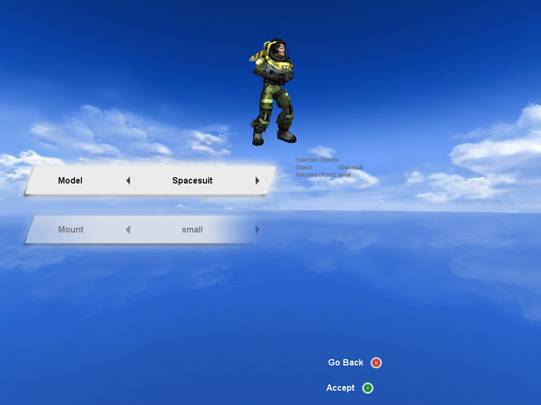
Figure 2
In this chapter, we'll
see how to use Torque's built-in GUI Editor to create these kinds of screens.
Our example buttons and controls are simplistic, but don't be put-off. By
taking the lessons you'll learn in this chapter, and customizing your GUI
graphics and layout, you can create advanced, dynamic GUIs with almost any look
and feel you desire. More in depth
creation and manipulation of GUIs will be located in the Tutorials section.